 FrugalPup - settings
FrugalPup - settings FrugalPup - settings
FrugalPup - settings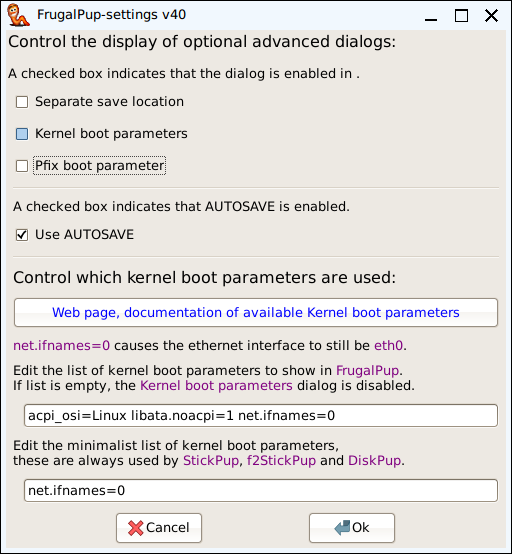
The top part of the screen provides an opportunity to enable or disable the showing of optional advanced didalogs in the Puppy facility.
The middle part of the screen provides an opportunity to enable or disable AUTOSAVE.
If the Puppy being installed supports AUTOSAVE;
With AUTOSAVE, when you select "SAVE" on first-shutdown, and your save partition is either a "Linux" partition or "fat32" partition,
there will be no further dialogs, the "save" will be setup and proceed automatically.
If it is a "Linux" partition, a savefolder will be created, if it is a "fat32" partition the RW layer in RAM will be archived and then restored on next boot (pupmode=66).
If AUTOSAVE is not supported by the Puppy being installed it will simply be ignored, "normal" first-shutdown dialogs will be shown.
The bottom part of the screen controls the appearance of "kernel boot parameters" in the "Kernel boot parameters" dialog of the Puppy facility.
And the "kernel boot parameters" that are automatically applied by StickPup, f2StickPup and DiskPup
"Web page, documentation of available Kernel boot parameters" is a button.
Click on it to open a web page documenting "The kernel’s command-line parameters", i.e. "kernel boot parameters".
acpi_osi=Linux
BIOS's usually disable functionality if Windows is not detected.
By default the kernel responds Windows when asked if Linux is running.
acpi_osi=Linux tells the kernel to respond Linux.
Bios workarounds for Windows can cause unnecessary performance penalities and other problems for all later Linux versions.
libata.noacpi=1
This may fix some problems with older or incompatible Bios / UEFI unable to resume correctly from suspend.
Very often this also turns ACPI off.
However, disabled acpi is not recommended, because ACPI is to communicate with the hardware.
Especially in laptops (to turn off, to change the brightness, to change the volume).
intel_pstate=disable
Intel processors by default use cpu-frequency scaling driver intel_pstate.
It only supports powersave and performance frequency-scaling-governor.
Use this to allow other frequency-scaling-governors to be used.
However, this may affect newer Intel processors in ways you do not want affected.
net.ifnames=0
Make predictable network interface names work consistently.
If you want to default to using the old method (i.e. "eth0").
The Linux kernel may default to using predictable network interface names (i.e. "p4p1").